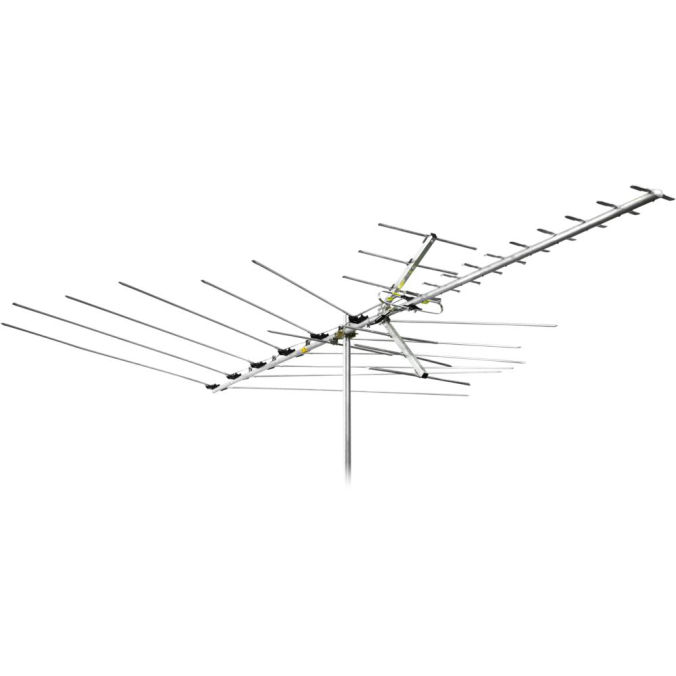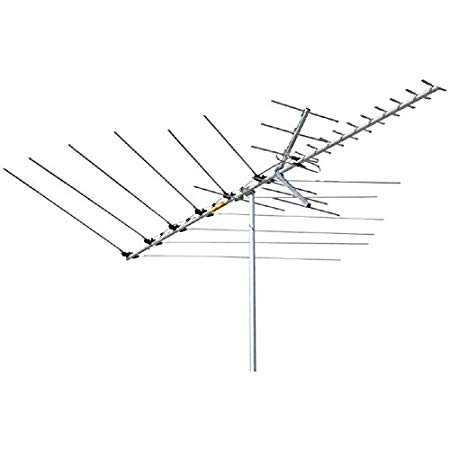Hughes HN7700S manuals
Owner’s manuals and user’s guides for Networking Hughes HN7700S.
We providing 1 pdf manuals Hughes HN7700S for download free by document types: User Manual

Table of contents
Contents
5
Chapter 6
10
Chapter 7
10
Chapter 8
10
Appendix A
10
Appendix B
11
Appendix E
11
Appendix F
12
Chapter 1
13
Chapter 3
13
• Tables
14
Introduction
15
Chapter 2
19
Chapter 4
29
Setup page
36
Figure 12
37
Figure 15
39
Figure 18
41
Help page
66
T0155016
77
Windows XP
86
Windows 2000
89
Updating the
100
Troubleshooting
101
Appendix C
103
Netscape
105
Appendix D
107
Electromagnetic
109
Supplying power
116
Navigating using
119
Connecting the
120
Configuring the
121
Figure 96
125
DS0 mapping
126
7. Press Enter
127
Figure 106
134
Figure 107
135
Figure 108
135
• Index
139
More products and manuals for Networking Hughes
| Models | Document Type |
|---|---|
| Satellite IP Modem R-BGAN |
User Manual
 Hughes Satellite IP Modem R-BGAN User's Manual,
68 pages
Hughes Satellite IP Modem R-BGAN User's Manual,
68 pages
|
| SATELLITE HN9000 |
User Manual
 Hughes SATELLITE HN9000 User's Manual,
82 pages
Hughes SATELLITE HN9000 User's Manual,
82 pages
|
| Modem dw6000 |
User Manual
 Hughes Modem dw6000 User's Manual,
78 pages
Hughes Modem dw6000 User's Manual,
78 pages
|
Hughes devices